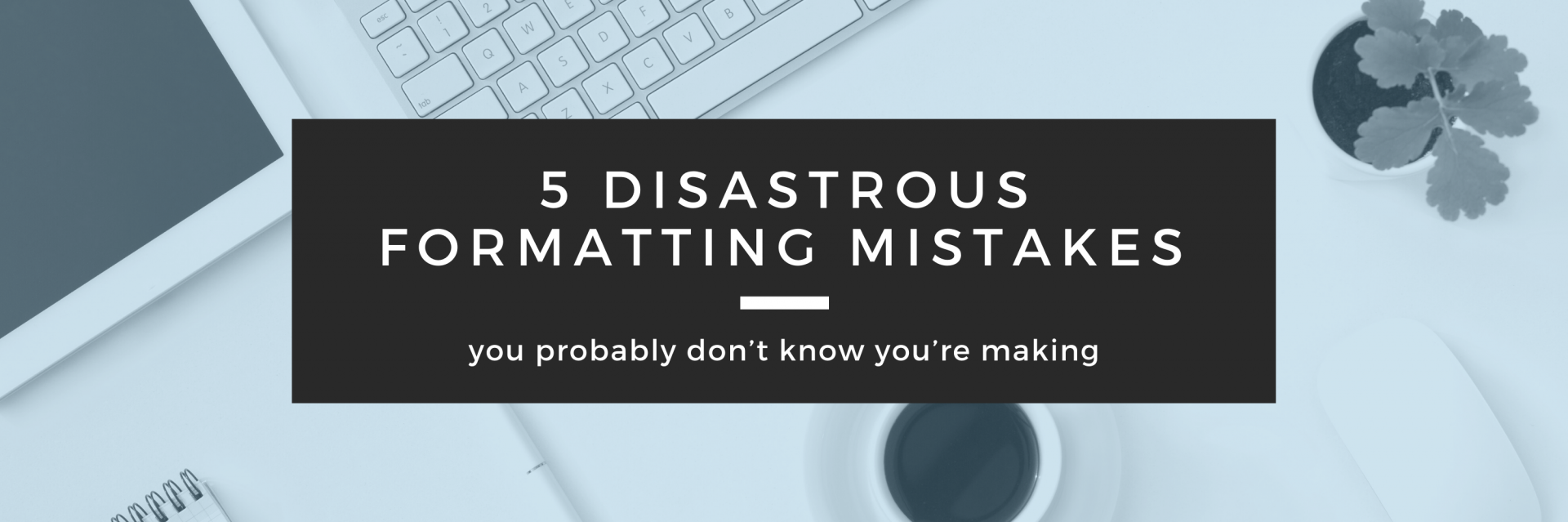authorTree has formatted dozens of paperbacks and ebooks over the past few months. So, here are the 5 disastrous formatting mistakes to avoid.
Some of the books we’ve worked with earlier during our formatting process were previously formatted books. So, naturally (or naively perhaps) we expected them to be quick and easy to re-format. But when we started working with those files, we realized it was full of errors!
We know that not everyone knows what to ask or check for when getting books formatted. We figured many authors are in the same boat, where they hire a professional to do the work and just trust that everything was good to go.
So whether you’re a self-published author with twenty books or are about to debut with your first book, it’s safe to assume your formatter is going to make these mistakes and you probably won’t even realize how disastrous they are to your book sales.
So we put this post together so you’re educated and armed with information. Firstly, we understand that talking about book formatting will probably sound a bit foreign to you, and not the best way to learn. Secondly, we’re going to make a series of formatting videos that will be much easier to understand and learn from. These videos will be post here on the website once they are ready.
1. Bland First paragraph styling and indentation
Adding noticeable (about 25px is a good rule of thumb) indentation to paragraphs create an attractive visual to the reader. Keep in mind that indentation will vary depending on the reader – so use Kindle previewer to check that the indentations are noticeable (about 25px is a good rule of thumb) on various devices.
Similarly, if you choose the alternative to not use indentation, which is to make all the paragraphs the same, be sure to add spacing between the paragraphs.
2. Breaks between section, header spacing
Spacing between chapter headers and scene breaks can make a huge difference for your reader. Make sure there are even under each chapter title section, and before and after scene breaks. If you’re using word to format your book, you can’t really do this with a hard return; you need to use styles to adjust the styles.
3. Front and back matter for your book
Your ebook and Paperbacks serve different purposes. None the less, here are a few things you can add for each of the sections:
What should be included in your front matter?
- Title Page
- Table of contents
- Copyright Page
- Dedication
- As for a preemptively for a review
- Offer something special
What should be included in your back matter?
- Remind them to review your book with a link
- Links to your other books
- Your website
- Offer a call to action like “Sign up to my Newsletter”
- About you
- Acknowledgements
- Bonus material
4. Embedded fonts, paragraph styles
It’s okay to embed special fonts for chapter headers, but keep the text in body and first paragraph simple. Here are a few don’ts to be watchful for
- Don’t complicate it.
- Don’t set colors.
- Don’t set sizes.
- Don’t use too many images or big file images in your books
- Increase or decrease inline spacing to keep help your readers read easy
5. Image resolution and spacing
This is a big one. Huge. Ginormous. Here’s why.
For example, most ebook formatters will either attach one too many huge images or shrink your images to a manageable size; subsequently, both of these options can have significant consequences.
- You see kindle and other book retailers charges for e-delivery of your book, so if you have a book with lots of images, it can be expensive. So be mindful of the size of images you include in your book.
- Now for the second problem. Low quality images in your book… The problem is, HDD Kindle fires with high definition screens will make your images even smaller, so they may look microscopic. There’s no easy fix, but your images should be kept about 1200px wide. If the pictures end up looking huge – add a little white space to fill that 1200px width and center the image so it displays at an acceptable size.
Whatever you do, please please please don’t forget to use Kindle previewer to check out your images (even your logo or author photo…)
Like I’ve mentioned above, I’ll make some videos to help you learn how to code really soon, so keep an eye out for that!
Keep in Touch!
authorTree run monthly promotions for authors to help them gain followers not only on social media, but also gain GDPR compliant Newsletter subscribers! Be sure to check out Author Services page for more information.
Did you like our “5 disastrous formatting mistakes to avoid” article? Want more? Don’t forget to sign up for our Newsletter, check out the rest of our blog posts or follow us on Facebook & Instagram!